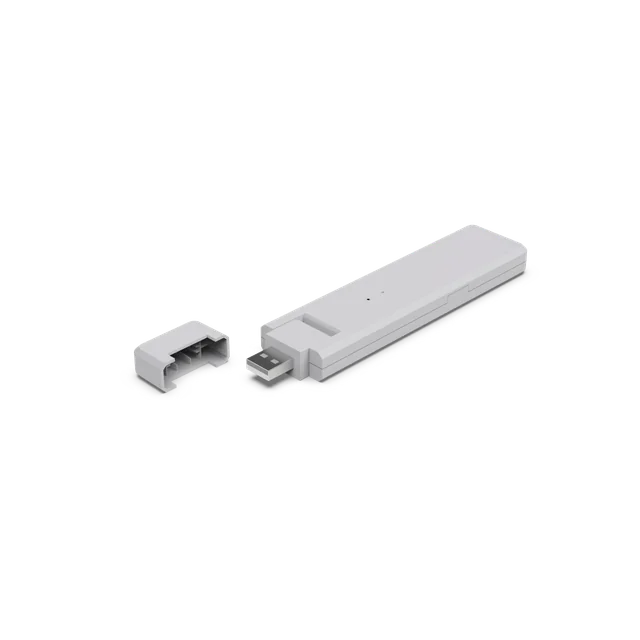merXu Protected Payments
Secure your payment until delivery.
HOYMILES DTU-WLite monitoring module
Manufacturer
Hoymiles
Manufacturer Code
748F-23221_20231201124006
Offer from supplier:
Country of dispatch:
Destination countries:
Payment methods recommended by merXu:
Alternative payment methods:
Manufacturer
Hoymiles
Manufacturer Code
748F-23221_20231201124006
The Hoymiles DTU-WLite is a data transfer unit that collects information and data from the microinverter using 2.4G wireless communication and sends it to the Hoymiles monitoring system, S-Miles Cloud, using Wi-Fi technology.With the ability to monitor up to 4 of solar panels, DTU-WLite is specifically designed for small PV systems.Users can easily read module-level data and alarms, perform remote operation and maintenance of the PV system at any time, from anywhere on S-Miles Cloud.Technical data: Monitoring at the module level, with up to 4 solar panels Remote system management in S-Miles Cloud Maximum distance (open space): 150m Installation: Direct connection (USB port) NOTE!When purchasing Hoymiles communication modules, you can create a Hoymiles installer account with us.Please contact us about this matter by e-mail after completing the order.The DTU-WLite module is a mandatory element for connecting a PV installation to the grid.DTU-WLite is only compatible with microinverters of the -HM group.