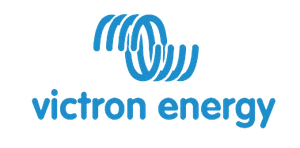Venus GX este centrul de comunicații al sistemului dumneavoastră, asigurând o interacțiune perfectă între toate componentele și funcționarea armonioasă a acestora. Cu Venus GX, monitorizarea datelor în timp real și modificarea setărilor se face simplu, direct de pe smartphone sau alt dispozitiv, prin portalul nostru gratuit de gestionare la distanță, Victron Remote Management (VRM).Odată conectat, Venus GX oferă o imagine de ansamblu instantanee asupra sistemului: starea de încărcare a bateriei, consumul actual de energie, colectarea energiei fotovoltaice și furnizarea de energie de la rețea sau generator.VRM oferă acces complet la setările extinse ale tuturor componentelor sistemului conectate la Venus GX sau Color Control GX, permițând atât utilizatorilor, cât și instalatorilor să efectueze verificări de diagnostic și analize fără complicații, oriunde și oricând.Venus GX poate porni automat generatorul, în funcție de nivelul scăzut de tensiune, cererea de energie sau starea de încărcare a bateriei. De asemenea, poate fi programat pentru a întârzia pornirea în timpul perioadelor de liniște, evitând astfel deranjul nocturn.Venus GX gestionează perfect sistemele de stocare a energiei, menținând bateriile la 100%, intervenind în timpul întreruperilor și redirecționând surplusul de energie solară către autoconsum, economisind astfel bani. Pentru detalii suplimentare, consultați manualul ESS (Energy Storage System).