
merXu Protected Payments
Secure your payment until delivery.
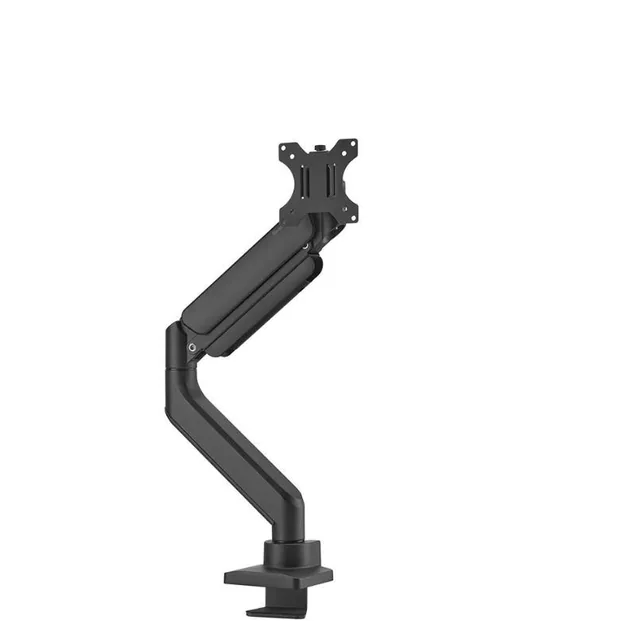
MONITOR ACC DESK MOUNT 17-49"/DS70PLUS-450BL1 NEOMOUNTS
Manufacturer Code
DS70PLUS-450BL1
EAN
8717371441654
Price to negotiate
Contact supplier to negotiate the price.
Offer from supplier:
Country of dispatch:
Destination countries:
Availability:
Payment methods recommended by merXu:
Alternative payment methods:
Manufacturer Code
DS70PLUS-450BL1
EAN
8717371441654
The Neomounts DS70PLUS-450BL1 NEXT Core is a full motion desk mount for curved ultra-wide screens up to 49". The mount features a strengthened head specifically designed for curved ultra-wide screens and to support a higher maximum weight up to 18 kg (curved 14 kg). The versatile tilt (90°), rotate (360°) and swivel (180°) technology allows the mount to change to any viewing angle to fully benefit from the capabilities of the screen. Additionally, the mount has gas spring height adjustment (26,1-55 cm) and depth adjustment (5,4-49,7 cm), to create the perfect working position. The DS70PLUS-450BL1 NEXT Core features the nifty 180° stop mechanism, that allows you to safely adjust the mount even when it's placed close to a wall or separation panel without making contact with the wall. The smart cable management system ensures orderly routing of the cables. The DS70PLUS-450BL1 is suitable for screens that meet VESA hole pattern 75x75 or 100x100 mm. For non-standard hole patterns, Neomounts has various VESA optional adapter plates available. The desk mount is equipped with an Quick-release VESA system and comes with both a topfix clamp and grommet for quick and easy installation.