
merXu Protected Payments
Secure your payment until delivery.
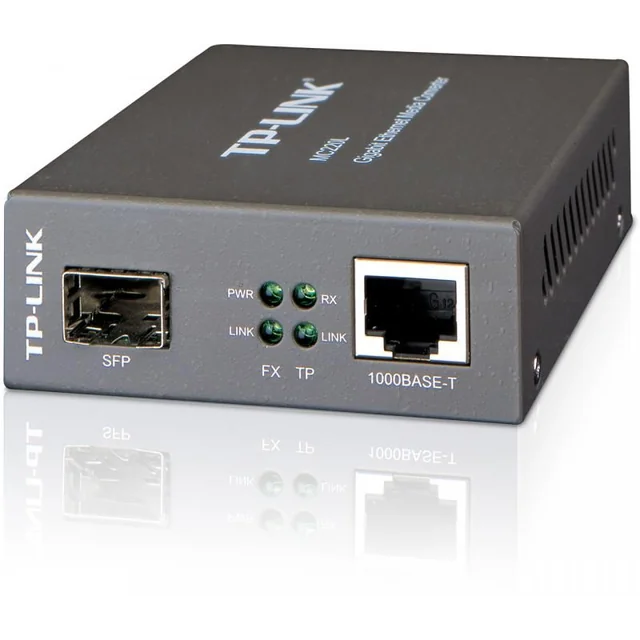
Media Converter Gigabit SM/MM TP-Link - MC220L
Manufacturer
TP-LINK
Offer from supplier:
Country of dispatch:
Destination countries:
Payment methods recommended by merXu:
Alternative payment methods:
Manufacturer
TP-LINK
Media Convertor Gigabit SM/MM TP-Link - MC220LSpecificatiiStandarde si ProtocoaleIEEE 802.3ab, IEEE 802.3z, IEEE 802.3xFunctii de BazaFull Duplex Flow Control (IEEE 802.3x)Extinde distanta pana la 0.5km folosind 50/125um fibraPorturi1 Gigabit SFP port1 1000M RJ45 port (Auto MDI/MDIX)Lungime de UndaDepinde de modulul SFPMedii Retea 1000BASE-FXMulti-mode/Single-mode modul SFPMedii Retea 1000BASE-TUTP categoria 5, 5e, 6 cablu (maxim 100m)EIA/TIA-568 100Ω STP (maxim 100m)Indicatori LEDPWR, LINK, RXDimensiuni (L x l x H)3.7*2.9*1.1 in. (94.5*73.0*27.0 mm)Consum max.3.95WSiguranta si EmisieFCC, CEMediuTemperatura de operare: 0~40 (32~104)Umiditate de operare: 10%~90% fara condensDESCRIEREConvertorul media Gigabit TP-Link MC220L facilitează conversia semnalelor între conexiunile Gigabit Ethernet și fibra optică, compatibil atât cu cabluri multi-mode cât și single-mode.Conform standardelor IEEE 802.3ab și IEEE 802.3z, acest dispozitiv suportă transmisii pe distanțe de până la 0.55km pentru fibra optică multi-mode și până la 10km pentru single-mode, integrând funcționalitatea hot-swap pentru portul FX. Este ideal pentru extinderea rețelei prin cabluri de fibra optică, oferind flexibilitate și performanță în transferul de date.DescarcaFisa tehnicaCertificat de conformitate