
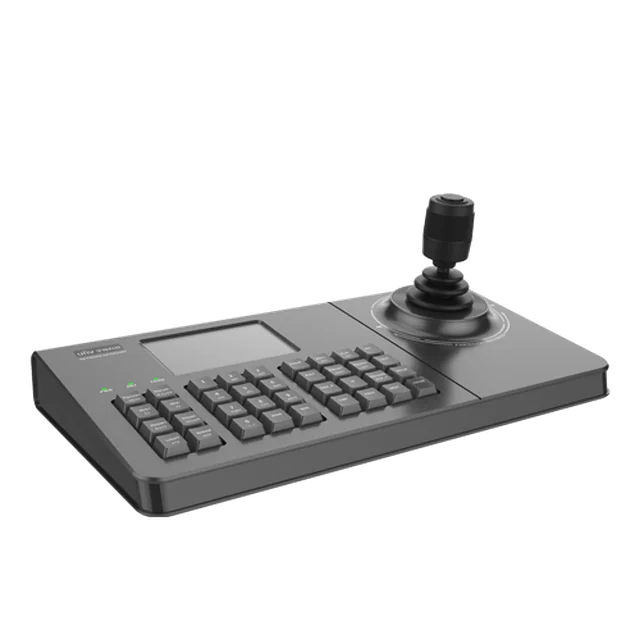
IP keyboard 4D for controlling PTZ cameras, screen 4 inch - UNV KB-1100-E
Tastatura UNV KB-1100-E se remarca printr-un design simplu si estetic, cu butoane ergonomice, usor de utilizat. Ecranul de 4 inch ofera o imagine clara, evidentiind detaliile importante. Joystick-ul 4D permite un control precis al functiilor PTZ (deplasare sus/jos/stanga/dreapta, focalizare, zoom), utilizand tehnologia Hoare pentru o stabilitate ridicata si o durata de viata prelungita.
Specificatii tehnice tastatura camere PTZ UNV KB-1100-E:- Model / producator: UNV (Uniview)
- Compatibilitate: Video Wall, control PTZ
- Dimensiune LCD: 4"
- Interfata ethernet: RJ45 10/100/1000 Mbps
- Interfata USB: 2 x USB 2.0 interface
- Interfata seriala: 1 x RS232, 2 x RS485
- Joystick: 4D
- Alimentare: 12V DC
- Consum: max. 5W
- Temperatura de operare: -10C ~ + 55C
- Dimensiuni: 345 × 189.82 × 128.16mm
- Greutate: 1.2 Kg
Tastatura este dotata cu un buton convenabil de pornire/oprire, care contribuie la economisirea energiei. Configuratia clara si simpla a tastelor faciliteaza utilizarea si intretinerea. De asemenea, dispozitivul suporta redarea video pe perete si controlul video, precum si blocarea tastaturii. Permite setarea permisiunilor utilizatorului pe mai multe niveluri, asigurand o securitate si o flexibilitate ridicata in utilizare.
Descarcati fisa tehnica