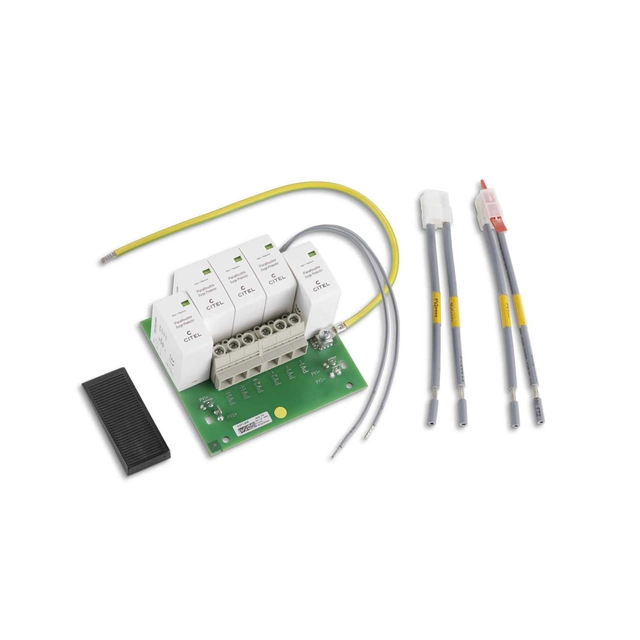DC SURGE PROTECTION DEVICE
TYPE 1+2 FOR 2 MPP TRACKER
The surge protection device type 1+2 for direct and indirect lightning strikes is suitable for use with the Fronius Symo GEN24 Plus and Fronius Primo GEN24 Plus (all power categories) inverters and therefore fulfills the standard requirement of installing a DC fuse near the inverter1).
The surge protective device is equally applicable for all devices, regardless of whether 1 guard 2 trackers are being used.When only one tracker is in operation, one input on the surge protective device remains unassigned.
Thanks to the adjustable, integrated remote signaling function, the system operator is notified automatically via the Fronius Solar.web2) online portal whenever the surge protective device trips.
The surge protective device comes as an upgrade kit and can be installed in the inverter connection area in a few minutes.
Official international link :https://www.fronius.com/en/solar-energy/installers-partners/technical-data/all-products/accessories/gen24-plus-accessories/dc-surge-protection-device/dc-spd-type-1-2-gen24