
merXu Protected Payments
Secure your payment until delivery.
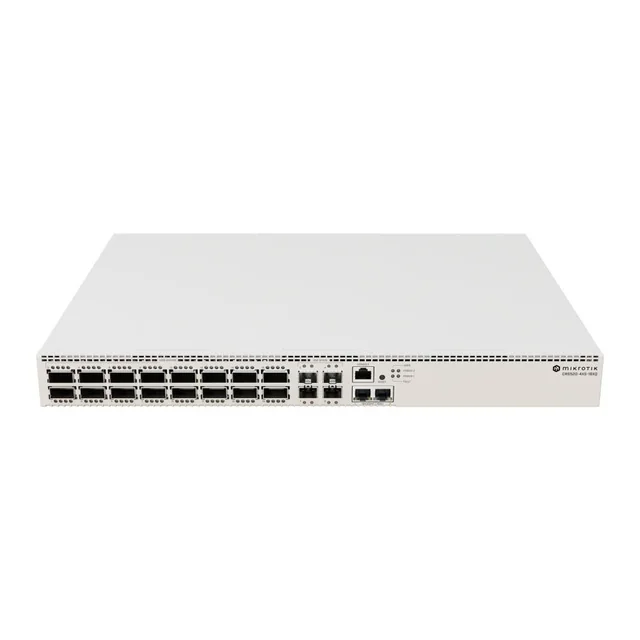
NET ROUTER/SWITCH 16PORT SFP28/CRS520-4XS-16XQ-RM MIKROTIK
Manufacturer Code
CRS520-4XS-16XQ-RM
EAN
4752224009265
Offer from supplier:
Manufacturer Code
CRS520-4XS-16XQ-RM
EAN
4752224009265
Welcome to the forefront of networking: the future-proof CRS520-4XS-16XQ-RM with extra processing power, 4 GB of DDR4 RAM, and the best price per 100 Gigabit port we’ve seen so far. With 16x 100 Gigabit QSFP28 ports, 4x 25 Gigabit SFP28 ports, and an extra pair of 10 Gigabit Ethernet ports, this switch can bring a lot of value to complicated enterprise networks, data centers, multimedia studios, and other setups where you would typically use several devices. Now – a single CRS520 can do the trick! Avid CCR users might recognize the powerful quad-core ARM CPU running at 2 GHz, and ask – why would a switch need all that power? Two reasons: 1) CRS520 is more than a switch. You can run OSPF/BGP, out-of-band/management VPNs, ACLs, Jumbo frames and even L3HW Offloaded routing; 2) Future-proofing: as our friends at Marvell keep expanding the capabilities of their spectacular switch-chips, our in-house software team is busy exploring ways to add even more Hardware Offloaded features. You can expect software updates that will take the CRS520 to the next level! And all that without any paywalls or subscriptions. Two hot-swap power supplies and four hot-swap fans for cooling are included. This switch can also be powered by the PW48V-12V150W Hot Swap -48V DC telecom power supply, available separately.