
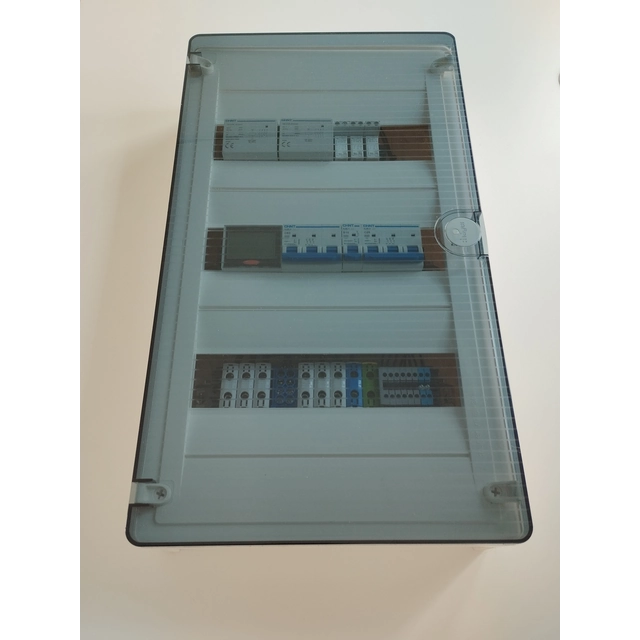



Boîte de commutation Fronius Symo pour GEN24 Plus 6-10
EPS for Fronius GEN 24 inverters
- Backup power EPS box;
- It is a relay electrical panel designed to disconnect electrical networks from the building network;
- Thanks to this panel, the building's electrical network switches to autonomous mode.
This panel has a wide range of features:
- Smart miter;
- Two powerful magnetic power relays;
- Powerful picks;
- Control relays.
* If desired, the set can be supplemented with overvoltages and other accessories.
HOW IT WORKS AT A GLANCE
- In the case of the PV Point backup power variant, a socket is connected to the inverter;
- This socket can be used to operate household electrical appliances in the event of a power outage;
- If a power failure occurs with the Full Backup option, the inverter automatically disconnects the building from the public grid;
- The household is supplied with the necessary electricity by both the PV generator and the battery;
- In conjunction with the Fronius Smart Meter, the hybrid inverter ensures that the building remains disconnected from the public grid, until the fault or failure has been rectified and normal grid operation is restored.