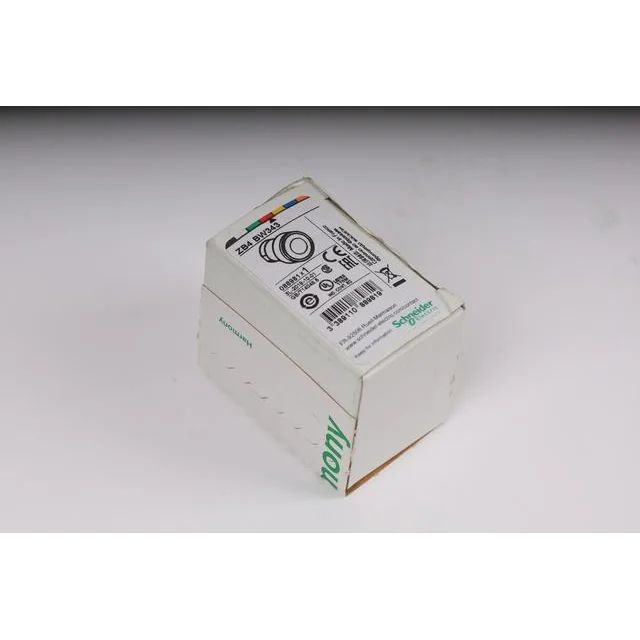
ZB4BW343 Schneider Electric - Nuevo Sellado de Fábrica
Fabricante
Schneider Electric
Código fabricante
ZB4BW343
EAN
3389110889819
Oferta del proveedor:
País de envío:
Países de destino:
Disponibilidad:
Fecha estimada de envío:
Formas de pago:
Fabricante
Schneider Electric
Código fabricante
ZB4BW343
EAN
3389110889819
Schneider Electric part number ZB4BW343. This Harmony XB4, plain lens illuminated flush red button head for universal LED operates with a spring return / impulse mechanism. This illuminated button head for universal LED provides a versatile interface for controlling your machines. It is easily installed and replaced on compatible complete push button units and contact blocks via snap-fit assembly. It is clearly distinguishable visually at a distance thanks to illuminated, clear color and by touch due to flush element, minimizing errors in machine control. It is impact resistant, dust resistant, water resistant and vibration resistant thanks to its IP66. It has a metal bezel, this makes it Ideal for applications requiring high impact and vibration resistance. It is designed to fit in a standard 22mm cutout, ensuring compatibility when installing in pre-existing machinery. Its wide range of operating temperatures from -40°C to 70°C allows versatility in usage of product. It provides high brightness for easy identification of function and operation mode, even in brightly lit environments. Certified and approved for meeting requirements throughout all continents: EN/IEC, UL, NEMA, CSA, CCC, Gost, JIS and many more. They have UL and CE markings and have ratings up to IP66 and IP69K.