
merXu Protected Payments
Asegure su pago hasta la entrega.
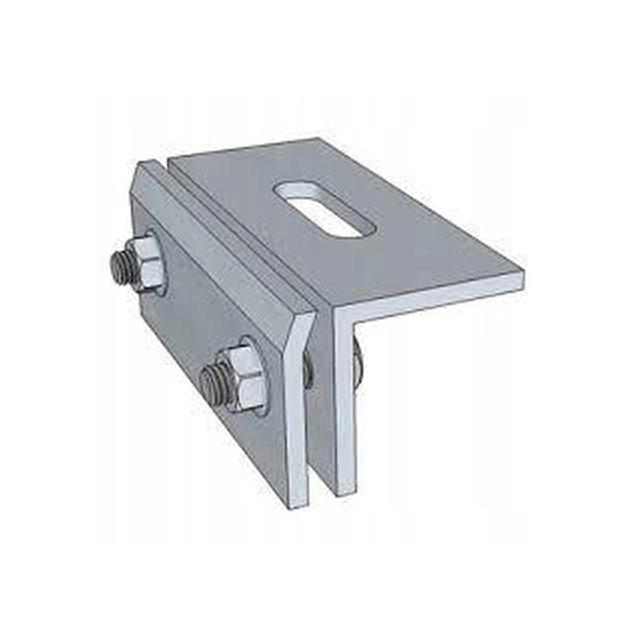
SOPORTE FOTOVOLTAICO FOTOVOLTAICO CON JUNTA ALZADA
Fabricante
INTELUS
Oferta del proveedor:
País de envío:
Países de destino:
Disponibilidad:
Formas de pago recomendadas por merXu:
Métodos de pago alternativos:
Fabricante
INTELUS
STANDING SEMS PV MOUNTING BRACKET
Roof holder for mounting mounting rails of photovoltaic panels on roofs covered with standing seam sheet metal.It guarantees proper stability of the entire structure.
It allows you to connect profiles with roofing.The holder is mounted to the lower channel of the rail using a screw M10 with a hexagonal or T-head and a flange nut M10 (not included).
Technical data:
Product symbol: R1
Mounting plate dimensions: 90 x 40 x 4 mm
Holes in the plate: 40 x 11 mm
Total height: 45 mm
Material: stainless steel – shot-blasted
Screws: M8x25 stainless steel A2
Nuts: M8 stainless steel A2
Weight: 0,35 kg
Application
Correct installation of photovoltaic panels on the roof requires the use of a number of closely matched elements.
Mounting elements for photovoltaic panels vary depending on the roof on which the structure is to be placed.Moreover, in the case of pitched roofs, the elements are also selected according to the type of roofing.
The presented product can be used to create mounting structures for a pitched roof - sheet metal fastened with a standing seam.
Roof holder for mounting mounting rails of photovoltaic panels on roofs covered with standing seam sheet metal.It guarantees proper stability of the entire structure.
It allows you to connect profiles with roofing.The holder is mounted to the lower channel of the rail using a screw M10 with a hexagonal or T-head and a flange nut M10 (not included).
Technical data:
Product symbol: R1
Mounting plate dimensions: 90 x 40 x 4 mm
Holes in the plate: 40 x 11 mm
Total height: 45 mm
Material: stainless steel – shot-blasted
Screws: M8x25 stainless steel A2
Nuts: M8 stainless steel A2
Weight: 0,35 kg
Application
Correct installation of photovoltaic panels on the roof requires the use of a number of closely matched elements.
Mounting elements for photovoltaic panels vary depending on the roof on which the structure is to be placed.Moreover, in the case of pitched roofs, the elements are also selected according to the type of roofing.
The presented product can be used to create mounting structures for a pitched roof - sheet metal fastened with a standing seam.