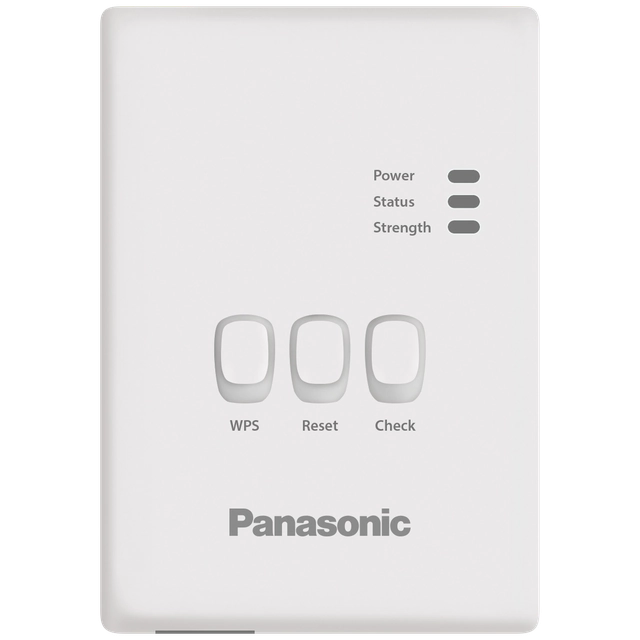Cechy:
- Kompatybilność z urządzeniami Aquarea generacji H lub J
- Połączenie z domowym routerem poprzez WiFi lub przewodową sieć LAN
- Możliwość zastosowania czujnika temperatury w sterowniku
- Maksymalnie 2 strefy grzania.
- Obsługa zdalna
- Pobór mocy- maks. 2,5 W
- Możliwość aktywacji trybu wakacyjnego
Co to jest Aquarea Smart Cloud?
Jest to zaprojektowany i operowany przez Panasonic moduł, umożliwiający zdalny dostęp do informacji i funkcji systemu Aquarea.
Zalety:
Jeszcze większe oszczędności i komfort - Lepsza kontrola wydajności i kosztów eksploatacji - Jeszcze wyższy poziom satysfakcji użytkowników. Panasonic dodał nowe funkcjonalności do Aquarea Smart Cloud, pozwalając na pełny, zdalny podgląd parametrów, a także kodu błędu, jeśli taki wystąpi.
Jak to działa?
Należy podłączyć pompę ciepła Aquarea generacji H lub J do chmury poprzez WIFI lub sieć LAN. Użytkownik może zdalnie kontrolować wszystkie funkcje jednostki poprzez chmurę, jak i dać dostęp innym osobom do systemu w celu zrobienia zdalnego przeglądu.
Wymagania:
1. System Aquarea generacji H lub J
2. Połączenie z Internetem poprzez router WIFI lub sieć LAN.
3. Utworzenie konta na stronie producenta